iPhone 7 Plus Speaker Greyed-Out Audio Problem (Solved)
iPhone 7 Plus Audio Problem Speaker Icon Passive (grayed-Out) on Calls
Case :
There is no sound on calls, Voice Recorder doesn't record anything, Speaker Icon on calls is greyed-out.
Solution :
This issue generally (for iPhone 7 and iPhone 7 Plus) occurs when Audio Ic damaged or has broken lines/pads under the chip. I have experienced this issue because of bad front camera flex several times also.
Removing Audio IC:
Remove the Audio IC, and remove soldermask on lines with a sharp and thin knife carefully like image below.
and solder very thin copper cable along lines to the pads, then apply solder mask on the lines (not pads) line on image below:
keep main board under the UV light (to get to ready solder mask) for about ten mins, so you can install the same audio ic back.
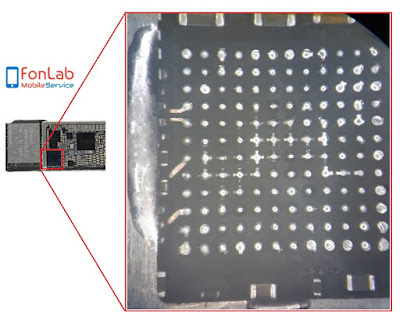





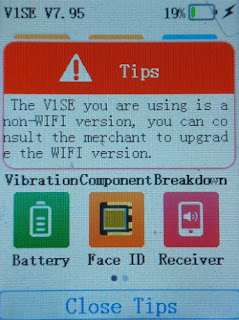

Comments
Post a Comment