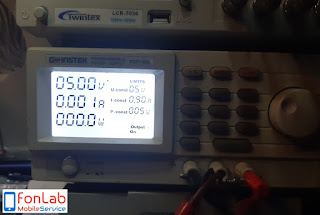V1SE Wifi Kit installation (Full steps)
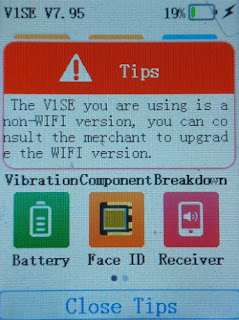
JC V1SE Wifi Kit Installation When you upgrade V1SE to new version (V7.95) and your device has no wifi module, then you face with this notification on your device The V1SE you are using is a non-wifi version, you can colsult the merchant to upgrade the WIFI version. There is a module makes V1SE to able to connect wifi networks. When you want to use non removal dot projector flexes you need a network connection on V1SE to activate dot projector flex. You can get free the kit is on the image below from your merchant whom you buy v1se from. I can't say it's very easy to install, you need good soldering ability to install it! Hardware Changes To disassamble the V1Se; Remove the battery cover Remove the battery Unscrew the 4 screws on the back of the device. Unplug back cover of device Take of the board, be carefull of the LCD screen, and its flex Unplug LCD and cut the sponge like image below use two sided tape to stick wifi kit to main board Wire G tp on the module to Pt1 on the